Most modern systems for visual observation of objects are integrated with a computer on which a video surveillance program must be installed. With its help, you can set the equipment settings, the sensitivity of the sensors, the schedule of the camera, highlight the zones, when activity appears in which the recording is initiated.
Objectives and necessary equipment for video surveillance

Monitoring a specific area or object by means of a video camera in real time is one of the main security measures. Monitoring allows you to record cases of intruders entering the territory. If this triggered a recording, it can be used as evidence of the incident. The use of video cameras helps to identify hazards associated with the human factor and harmful situations in production. It is often used as an integral component of security systems along with security and fire alarms.
Most often, video cameras are installed in the following places:
- In apartments, private and country houses to track the penetration of intruders, as well as control the work of nannies and other service personnel.
- In banking institutions.
- In offices - to control the behavior of employees and visitors. In accordance with such tasks, the equipment must cope with the identification of persons. If you have a local network, IP cameras will do.
- In shops and warehouses to prevent theft and control cashier transactions. For supermarkets, it is advisable to use network surveillance. For a small store, a simple budget analog device is also suitable.
Video surveillance software is often used for analytical tasks. This includes simple operations such as registering movement in the viewing area and more complex ones such as establishing an identity, recognizing license plates or finding abandoned items.
To work with analog cameras, PCs are equipped with capture cards. Such a device allows you to work with alarm inputs and outputs and combine several devices into a system. A program for controlling cameras is supplied with the board. A video recorder is used to support the operation of the system during the period when the computer is turned off. Now it is easy to find a model that can work in parallel with different types of cameras. Modern recorders are equipped with a local network interface, which makes it easy to install the system with recording on a PC.
Conflicts can arise between different devices. Therefore, it is advisable to draft the system in advance. When selecting components, the compatibility of different devices is taken into account.
Capabilities and functions of video surveillance software

Video surveillance applications can be professional and intended for home use. Some programs have a free version, which includes basic functionality, and a paid version, which is suitable for use in an organization.
The software allows you to control cameras, make changes to their settings, create archives of recordings, interact with the server. More sophisticated utilities are equipped with advanced analytical functionality. Such software, in particular, is used when constant surveillance is organized in the zone. Sometimes programs are developed to order with sharpening according to the requirements of the company in which it is planned to operate the software. They perform a security function and collect statistics. Developers are always looking for ways to create and deploy features that minimize the need for human intervention.
The main criteria for choosing software:
- the possibility of conflict-free use with a modem or local network;
- the cost of the software product and its updates;
- remote adjustment of camera image parameters;
- simultaneous use of various types of interfaces;
- parallelization of the processes of viewing the archive and continuing tracking;
- the ability to connect two or more cameras.
The software allows you to view the captured image from any device with Internet access. To do this, you need to install a software video server on your PC that transmits the video stream from the cameras to the client software or to the creator's website. The client software is installed on the gadget from which the user wants to view the situation at the facility. It takes an image from video cameras. Viewing can be done directly from the cloud site. The user logs in from the device under the assigned username and goes to the page with the list of cameras.
Connecting some video surveillance programs provides the ability to notify the user when a motion sensor is triggered or a sound signal appears in the protected area. It can be implemented in the form of an SMS message to a specified number or an e-mail. There are utilities for which only professional versions are provided with this function. The captured video is available in local storage. Often it is also duplicated to the cloud or to an ftp server.
Popular programs and their features
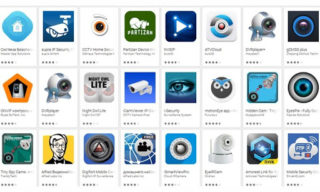
CCTV viewers are capable of working with WiFi, web and IP devices. They differ in the set of additional functions, the availability of certain operations in the paid versions and some other features such as their own video recording format.
For CCTV Cameras
Utility iSpy with client-server architecture is used for home and office surveillance. It allows you to work with a large number of cameras. Switching from one device to another is realized via an interface or remotely. The program has some limitations: it is suitable only for Windows PCs and laptops. The interface is in English, so it can be difficult for users with poor language skills. You can customize the areas of the frame, in which you need to react especially sensitively to changes in the situation, as well as audio and motion sensors.
Although surveillance is only possible on Windows devices, there is an option to send a notification to a mobile phone or email if an intruder is suspected of being active. But this feature is only available in the licensed version. The message is accompanied by a photograph of the incident. The archive is stored both on a computer and in a cloud service.
Utility ContaCam capable of working with different types and number of cameras, as well as performing the tasks of a digital video recorder with round-the-clock shooting. You can initiate the recording manually or configure its binding to a motion sensor or a specific schedule. Filmed videos are saved in flash or avi extension.
Program Xeoma able to work with all major operating systems for PCs and gadgets (including Linux) and with different types of cameras - wi-fi, web, IP. It does not require any special installation. The device can be used for an office, guarding a car in the yard, looking after service personnel in a house.
The trial version has limitations: it allows the use of up to 8 cameras and knocks the settings every 4 hours. The first of them also applies to the full-fledged free version. Sensor triggered recording can be configured anywhere in the monitored area or in specific areas. If motion occurs, the user will be notified of this via an email with a snapshot of the event.
The simple Line app works well for home installations. It supports work with the cloud and mobile clients, allows you to connect multiple cameras at the same time. Configuring the "Reactions" module will help automate observation.
For IP cameras
Utility Gotcha! Multicam suitable for video surveillance from IP PRO cameras and small web devices. Can be integrated with capture board. A distinctive feature is the mv2 recording format (available for viewing in the program itself). You can convert the captured video into a familiar avi.
Sometimes camcorder firms design software that can service other manufacturers' models. One of these products is - D-View 6.0. The basic version (per thousand IP node components) is intended for offices and small firms, the professional version - for large enterprises. The product is available on the D-Link website.
CMS programs for wireless systems
This software is specially designed for cameras that are not equipped with a wired connection. The emphasis is on the convenience of remote viewing of video and control of the recording device. The software product identifies the motion and starts video recording after that. One example is software from cloud storage iVideon... To work with it, you need to download two utilities - client and server. The first one is placed on the PC to which the cameras are connected. The second is available for different operating systems, including Linux and variants for smartphones, and is designed for remote monitoring of a protected object.
PSS programs
Professional video surveillance utilities work with devices that are part of the security system. Most often, they are developed by companies that produce video cameras, and are only compatible with the manufacturer's products. One of the examples of the creators of such programs is the company Dahua... Its utility is designed for a system containing up to a thousand devices. The software has rich and flexible settings, transmits several types of alarms - lens closure, motion sensor, disconnection, and others. PSS software can direct them to peripheral systems so that employees can react as soon as possible and start working on the incident.
Some types of software for working with video cameras are designed exclusively for installation on a stationary computer. Some of them work only with Windows OS (for example, iSpy), others are capable of supporting Linux as well. Software for organizing a wireless connection (for example, wi-fi cameras) is also being produced in versions for common mobile operating systems.
Phone connection
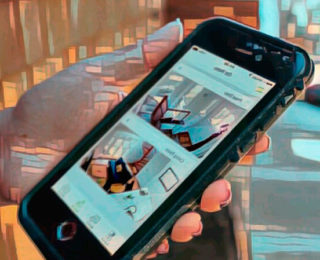
There are several ways to organize surveillance via a smartphone. If there is only one camera, the gadget can be connected to the system directly.To work with multiple devices, they use a connection via P2P technologies or cloud storage. The second option is currently the most popular.
You will need to install a client application on your phone. To watch video from the gadget and configure the camera, you need to obtain a static IP address (this is done by the regional company responsible for Internet services). It should be borne in mind that the required bandwidth must be provided (at least 128 kbit / s for each video camera). By entering the address into the browser line, the user will be able to view the broadcast of the shooting. If there are several cameras, you will need to install a routing device. To view, in addition to the IP number, you need a port code.
When choosing software for video surveillance, you need to take into account the characteristics of cameras and compatibility with the equipment used. Additional functionality is also important, for example, notifying the user about the appearance of movement in the controlled area.










